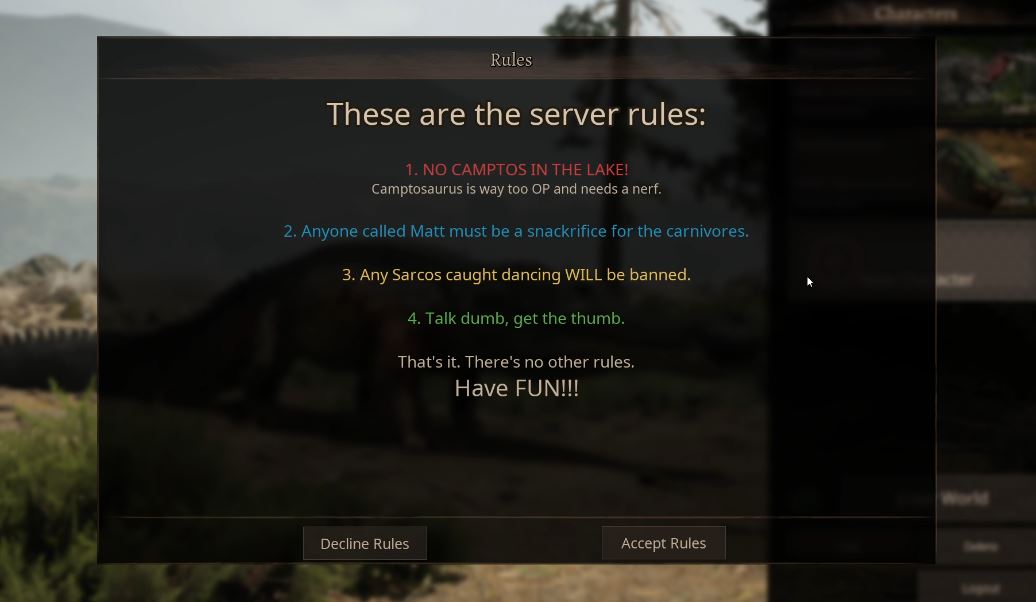Message of the Day Setup
Setting up a Message of the Day is useful for letting your players know what's happening and current events. Unlike the Rules, which will not display again once the player closes the window, the MOTD will appear every single time a player logs into the server.
WARNING
The server must be stopped while editing server files. You must save your edits and restart your server for any edits to take effect.
- In the Saved folder you must create a file called
MOTD.txt - Enter the MOTD for your server in the text file and click "Save".
TIP
If you specify a Discord server in your Server Config, a Discord button will appear on your MOTD as well, letting players join your community Discord server if clicked. More information here: Server Configuration Options
Formatting
You can use text formatting to make your MOTD look nicer or better organize your messages.
INFO
Formatting cannot be combined (example, <title><red>This is my title!</></> will only use the title format). We currently do not support Markdown or HTML in the MOTD, we only support the formatting as described below.
You must close formatting with </>.
<title> - Largest title font size.
<large> - Large font size.
<small> - Small font size.
<red> - Use red text colour.
<orange> - Use orange text colour.
<yellow> - Use yellow text colour.
<green> - Use green text colour.
<blue> - Use blue text colour.
<purple> - Use purple text colour.
<white> - Use white text colour.
Example MOTD.txt
<title>Hello everyone welcome to my community sever!</>
<blue>Join us every Friday and Saturday for the Sarco dance-off competition.</>
<small>Winners get 100 marks and a Dance Master role on our Discord server!</>
Thanks and have fun!